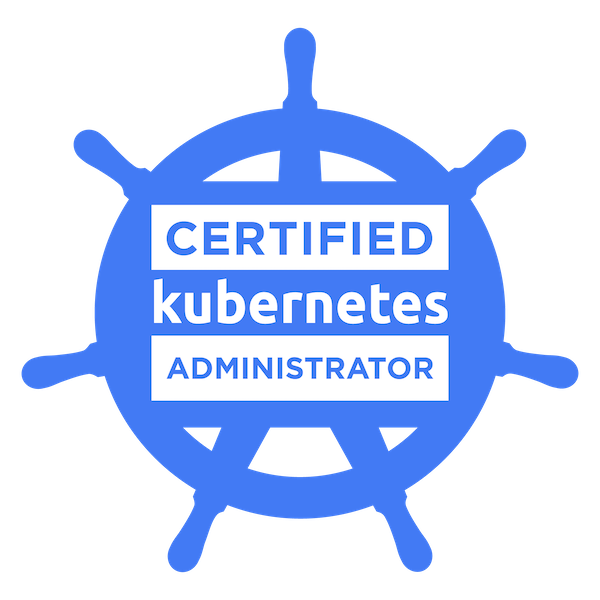
문제1
How many PODs exist on the system?
In the current(default) namespace
풀이
controlplane ~ ➜ k get po
NAME READY STATUS RESTARTS AGE
webapp-color 1/1 Running 0 2m48s문제2
What is the environment variable name set on the container in the pod?
풀이
controlplane ~ ➜ k get po webapp-color -o jsonpath='{..env}'
[{"name":"APP_COLOR","value":"pink"}]문제3
What is the value set on the environment variable APP_COLOR on the container in the pod?
풀이
controlplane ~ ➜ k get po webapp-color -o jsonpath='{..env}'
[{"name":"APP_COLOR","value":"pink"}]문제4
View the web application UI by clicking on the Webapp Color Tab above your terminal.
This is located on the right side.
풀이
- UI만 확인 해주었음
문제5
Update the environment variable on the POD to display a green background.
Note: Delete and recreate the POD. Only make the necessary changes. Do not modify the name of the Pod.
Pod Name: webapp-color
Label Name: webapp-color
Env: APP_COLOR=green
풀이
- 기존에 만들어 놓은 파드를 yaml로 추출해서 지울거 지우고 env만 수정함
apiVersion: v1
kind: Pod
metadata:
labels:
name: webapp-color
name: webapp-color
spec:
containers:
- env:
- name: APP_COLOR
value: green
image: kodekloud/webapp-color
imagePullPolicy: Always
name: webapp-color문제6
View the changes to the web application UI by clicking on the Webapp Color Tab above your terminal.
If you already have it open, simply refresh the browser.
풀이
- UI 화면이 초록색으로 변경됨
문제7
How many ConfigMaps exists in the default namespace?
풀이
controlplane ~ ➜ k get cm
NAME DATA AGE
kube-root-ca.crt 1 23m
db-config 3 10s문제8
Identify the database host from the config map db-config.
풀이
controlplane ~ ➜ k get cm db-config -o yaml
apiVersion: v1
data:
DB_HOST: SQL01.example.com
DB_NAME: SQL01
DB_PORT: "3306"
kind: ConfigMap
metadata:
creationTimestamp: "2024-01-01T06:33:36Z"
name: db-config
namespace: default
resourceVersion: "1062"
uid: a8f4fa92-a32d-4de2-a808-1cbcb7ed6af1문제9
Create a new ConfigMap for the webapp-color POD. Use the spec given below.
ConfigMap Name: webapp-config-map
Data: APP_COLOR=darkblue
Data: APP_OTHER=disregard
풀이
controlplane ~ ➜ k create configmap webapp-config-map --from-literal=APP_COLOR=darkblue --from-literal=APP_OTHER=disregard
configmap/webapp-config-map created문제10
Update the environment variable on the POD to use only the APP_COLOR key from the newly created ConfigMap.
Pod Name: webapp-color
ConfigMap Name: webapp-config-map
풀이
apiVersion: v1
kind: Pod
metadata:
labels:
name: webapp-color
name: webapp-color
spec:
containers:
- env:
- name: APP_COLOR
valueFrom:
configMapKeyRef:
name: webapp-config-map
key: APP_COLOR
image: kodekloud/webapp-color
imagePullPolicy: Always
name: webapp-color- 아까 생성했던 pod yaml 파일에서 configMapKeyRef를 이용해 key 기반으로 변수를 가져올수 있도록 해줌
- 대소문자 및 depth에 유의해야 할듯
'자격증 > Kubernetes CKA' 카테고리의 다른 글
| [CKA] 명령어 정리 - 2 (1) | 2024.01.02 |
|---|---|
| [CKA] 명령어 정리 - 1 (1) | 2024.01.02 |
| [CKA] Practice Test - Commands And Arguments (1) | 2024.01.01 |
| [CKA] Troubleshooting (0) | 2023.12.31 |
| [CKA] Install "Kubernetes the kubeadm way" (0) | 2023.12.31 |
